Thursday, June 2, 2011
I Can't Believe How Easy That Was!!
5:27 AM
Mrs. Giese over at
What Happens in Kindergarten.....Lasts a Lifetime
posted about resizing blog buttons!
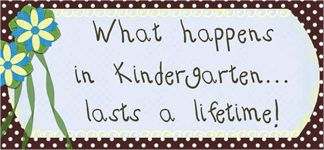
It's so easy that it's almost annoying
that I didn't already know!
1. Go to design
2. Click to edit the button html that you want to resize
3. Click on Rich Text (located at the top right hand side of the edit box under the title space)
4. Click on the image and POOF!!
Yipeeee! I love easy blog fun!!
Thanks Mrs. Giese
Labels:Blog Design
Subscribe to:
Post Comments
(Atom)

Grab my Button!
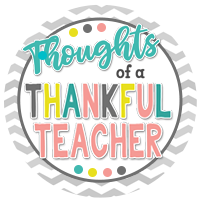
Powered by Blogger.
Sqworl - Blogs By Grade Level
Class Blog
Followers
Total Pageviews
Awards

Search This Blog

Blog Archive
-
▼
2011
(180)
-
▼
June
(22)
- Don't Forget the SMART Board LiNkY!!
- Get A Typing!!
- You Better Check This Out! CRAZY TOWN!!
- SMART Board Lessons!!
- I See Treasure Everywhere!!
- Sunday Savings!!
- Winner Winner Chicken Dinner!!
- The Time is Changed Ill Announce A Little Later To...
- Attention All Bloggers!! Last Day For Giveaway!
- Heads Up It's A Giveaway!
- Have You Noticed?!?
- Schools Out For Summer!!!
- Sunday Savings Linky!!
- I Feel Like I Won A Giveaway!!
- Off The Deep End! :)
- Yipeee!! It's Friday!
- Meet Me on Monday!
- Check Out The Giveaway!!
- Money Saving Linky!!
- Gift Card Giveaway!!
- I Can't Believe How Easy That Was!!
- What I'm Reading This Summer
-
▼
June
(22)
Labels
adjectives
(1)
Award
(4)
Blog Design
(3)
Book Recommendations
(1)
Cafe
(4)
Charts
(2)
Classroom Management
(1)
Comprehension
(1)
Coupons
(8)
Crafts
(1)
Daily 5
(8)
File Conversion
(1)
Food
(1)
Freebie
(4)
Freebies
(11)
Funny
(1)
Giveaway
(24)
Giveaways
(3)
Grammar
(3)
Graphics
(2)
Halloween
(1)
http://www.blogger.com/img/blank.gif
(1)
Linky Parties
(14)
Math
(3)
Music
(1)
My and My Gang
(1)
Non-Fiction
(4)
Nouns
(1)
Organization
(7)
Pictures
(6)
Pinterest
(6)
Politics
(4)
Rights
(1)
Slide Shows
(1)
SMART Board
(3)
Sqworl
(1)
TBA
(1)
Teacher Discounts
(1)
TpT Products
(2)
Verbs
(1)
Videos
(5)
Whole Brain Teaching
(1)
writing
(2)
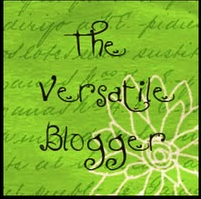
Blogs I Love
Popular Posts
-
I did i t! ! I made It to 4 + + followers! You all make my day with your comments, suggestions, ideas, and support! I have to say I...
-
I promised a giveaway and here it is!! I hope you like $$$$!! I've made it to 200+ followers and I'm so very excited!! I want ...
-
I've noticed a lot of Daily 5 posts here lately. I thought I would repost this. I originally posted this way back in my blog beginning (...
-
I was inspired by Nancy over at The Apple Basket Teacher to get my blogs organized. I'm not a stranger to Sqworl but I had neglected m...
-
I'm so very excited to present a wonderful giveaway today!! The HearALL Assessment Recorder!! I know you have seen these give...
-
Has anyone else noticed that Pinterest seems to be frozen?? I've been pinning a little less but my followers # hasn't gone up in a c...
Feedjit
Links Worth A Look!
Email Me!
jlutton74@gmail.com













That's just awesome! And it makes my life easier :)
ReplyDelete